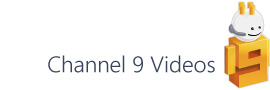You’ll have to forgive the poor menus analogy, but I get bored with the same old pictures…
Anyway, on with another new feature in Visio 2010 – Multi-level custom context menus. The current and previous versions of Visio have allowed you to add custom menu items to the context menu of pages and shapes and if you haven’t done so yourself, you only need to right-click on some of the built-in shapes such as the ‘Flowchart shapes’ shape (in the Basic Flowchart Shapes stencil) to see them at work. One limitation, however, has been the inability to group the menu items into any kind of hierarchy. Basically, all menu items that you add, get placed at the top level. Visio 2010 changes that…