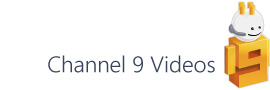Some time ago I looked at how to create random custom line patterns in Visio. Today I spotted an interesting free sketchy feel font called ‘Sketchetik Light’, via Smashing Magazine, and thought it would be useful for the Visio wireframers out there…
Installing the font
Once you’ve registered with MyFonts.com, you can download a zip file containing TrueType and OpenType file formats.
In Windows 7 you can just drag and drop the TrueType one (.ttf) into your C:\Windows\Fonts\ folder and it will then appear in the font dropdown within Visio:
The font appears to work best (or is the most sketch like) in larger font sizes, but I think it’s a great addition for wireframing.