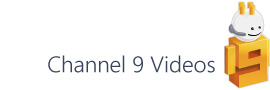Fellow Visio MVP David Parker has just had a new book published covering all of the new structured diagramming and validation functionality available in Visio 2010. I’ve been lucky enough to be sent a copy by the publisher and so I thought I’d write a quick review...
[Disclosure – Now, I’ve been sent this book for free and I’m a friend of David’s so I guess I’m likely to be positive about it. That said, I get no financial reward and the following is an honest and objective opinion.]
Diagram Validation
The new validation functionality in Visio 2010 Premium Edition provides a set of tools for ensuring that your diagrams comply with whatever rules you want to apply to them. An example of this might be something as ‘simple’ as checking that all shapes are correctly connected to one another to enable data to be read into a store of some kind. Another scenario might be verify that certain parent shapes don’t contain more than a particular number of child shapes, based on some other business logic.
Chapters
The first three chapters give a good introduction to process diagramming, the Visio object model and the ShapeSheet respectively. The focus of these early chapters highlights the new features in Visio 2010 including the new Connectivity API [hooray!] and important ShapeSheet elements for Rules validation.
Chapter four gets into the Validation API covering the ValidationRuleSet, ValidationRules and ValidationIssues objects. This chapter is packed with VBA code samples helping you to create, test and run your own custom rules.
In chapter five and six, David runs through how to build your own rules VSTO add-in, a fully working version of which is available at the book’s accompanying web site:- www.visiorules.com (if you’re not a .NET developer). The add-in extends the Visio’s built in Validation functionality and gives the API a user interface so that general users can more easily navigated the ins and outs of diagram validation.
Chapter seven turns back the process of creating validation rules and looks at the ShapeSheet-like syntax, functions and formulae required for filtering and test expressions (the rules that are actually applied to shapes). In keeping the with rest of the book, David includes a large number of examples for a range of scenarios including checking:
- the type of shape
- the category of shape
- the layer of a shape
- if a page contains relevant shapes
- for specific cell values
- that connectors are connected
- that shapes have correct connections
- if shapes are outside containers
Chapter eight deals with the task of publishing Rules and diagrams and considers how to go about creating custom templates and packaging them for simple distribution and installation.
The final chapter (nine) works through an entire example of writing validation rules for the Data Flow Model Diagram methodology and takes you step by step through enhancing the shapes, writing the rules and publishing the template.
Conclusion
This is a great book if you need to understand and extend the new validation functionality. There’s a link to the publishers website here:
I think it’s fair to say that David is considered one the leading experts on Visio validation outside of Microsoft and I would definitely recommend this book.