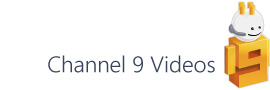Almost four years ago I reviewed a new book by Visio MVP David Parker. It was about Process Diagramming and Validation. The Validation part of this was a new feature in Visio 2010 and only available in the top edition, 'Premium'. In the interim, Visio 2013 has emerged and the available editions are back to two - 'Standard' and 'Professional' and this means that Validation, along with Structured Diagramming, are now available to a much wider section of the Visio user base.
To accompany to new version, David has updated his book, including a new chapter in SharePoint and Office 365 integration.
[Disclosure - As before, I should point out that David is a friend of mine and so, of course, I'm going to be nice. That said, what follows is an honest opinion of the contents of his book.]
The structure of the book looks like this (with my groupings on the left-hand side):
As the title, "Microsoft Visio 2013 Business Process Diagramming and Validation" suggests, this book is in the Packt tradition of being highly focused on a specific area of technology. However, while you do get very thorough coverage of how Validation within Visio works, you could also pick this book up if you're new to Visio development. Chapters two and three take you through the key components of the Visio object model and how they interact (useful even if you've no intention of writing any code) and a comprehensive run through the ShapeSheet.
Once you've got to grips with the fundamentals of how Visio operates, chapter four kicks off the focus for the remainder of the book - diagram validation.
Out of the box Visio provides a couple of validation rule sets and if you want to develop your own custom rules, you can, but there's no user interface to help you. Chapter five starts the process of developing a COM addin for just this purpose.
Two points to highlight about this chapter are that a) a fully built version of the addin is available with the book and b) that I think this is one of the few places, either online or in print, that walks you through the process of writing a C# COM addin for Visio, and this includes using WiX for deployment.
The following three chapters look at Validation in detail - reporting and annotation, the syntax for writing rules and, once you've created your rules, how to publish and distribute them.
In chapters nine to eleven, you'll get a full walkthrough implementing a custom rule set and including it in a custom template. The example is based on the Data Flow Diagram template and develops twelve rules defined by the methodology (for example: 'each data store must be involved with at least one data flow' and 'a data flow must be connected between two components').
The final chapter, a new addition for the 2013 book, looks at how Visio Process Diagrams fit into a 'Visio Process Repository' document library within SharePoint 2013. The chapter covers both on-prem (SharePoint Server 2013) and cloud (SharePoint Online) scenarios and walks you through both the out of the box structure and features such as process approval and, the customization required to add your own template and column types.
So that's what the book covers, but there's one point I'd like to highlight. Although the validation and approval of Process diagrams is clearly well established, and hence the reasonable focus of this book, validation can also apply to a much wider range of diagram types. There's no reason you can't take the information in this book and apply it to, for example, a requirement for fire extinguishers in certain parts of a building layout, or the allowable cable connections in a network diagram. In fact any diagram where you're intending to 'read' and report on its structure, validation is a key tool in providing a robust solution.
So in summary, I think this is a great book packed full of pragmatic advice and practical code examples that you can go out and put to work immediately. If you need validation in Visio, you need this book.